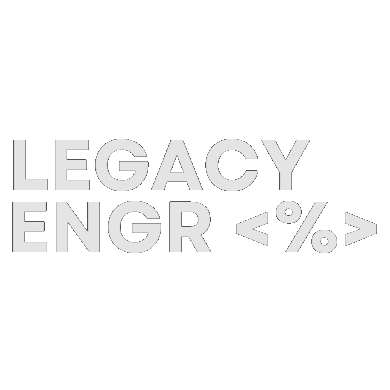WebForms may be seen as “old” by many, but for some of us, it is still a trusted and powerful tool that does the job. Whether you’re maintaining an existing WebForms app or simply prefer it, there are ways to optimize and improve its performance. Let me share a few tricks I’ve learned along the way.
1. Use ViewState Wisely
One of the common challenges in WebForms is managing the size of ViewState. While it can be useful for preserving data between postbacks, ViewState can easily get out of hand and slow down your application. Always ask yourself: “Do I really need ViewState for this control?”
You can disable it by setting EnableViewState="false" for individual controls or pages where it isn’t necessary. For example, controls like labels don’t need ViewState enabled. By trimming unnecessary ViewState, you can reduce the load time and improve the user experience.
2. Leverage Caching
WebForms apps can benefit a lot from caching. By caching data that doesn’t change often, you can prevent repeated database calls, reducing server load and speeding up response times.
In WebForms, you can use the OutputCache directive for caching the output of pages or controls. For example:
<%@ OutputCache Duration="60" VaryByParam="None" %>
This will cache the output of your page for 60 seconds, making it faster for users who visit multiple times during that period.
3. Avoid Too Many Postbacks
WebForms uses postbacks heavily, but too many can slow things down. Whenever possible, minimize postbacks by using AJAX controls or separating logic that doesn’t require a full page refresh. For example, using UpdatePanel can help load parts of a page without refreshing the entire thing.
<asp:UpdatePanel runat="server">
<ContentTemplate>
<!-- Your content here -->
</ContentTemplate>
</asp:UpdatePanel>
But remember, even UpdatePanel should be used with care, as it can still lead to unnecessary server load if not optimized properly.
4. Optimize Your Database Calls
Many WebForms apps rely on traditional ADO.NET for database access. While it works fine, sometimes inefficient queries can slow down your application. Always try to optimize your SQL queries, using indexing and avoiding fetching too much data. If possible, use stored procedures for better performance.
5. Upgrade What You Can
Even if you’re sticking with WebForms, it doesn’t mean you can’t take advantage of newer technologies. Consider upgrading your app to use .NET 4.8 for better performance, security, and compatibility. Additionally, you can introduce modern practices like Dependency Injection to make your code more maintainable.
Conclusion
Just because WebForms is older doesn’t mean it can’t be optimized to perform well in today’s web environment. By making some small tweaks and keeping an eye on performance, you can continue to get value out of your application. Remember, the key to loving your WebForms app is understanding where improvements can be made, even in the smallest details.