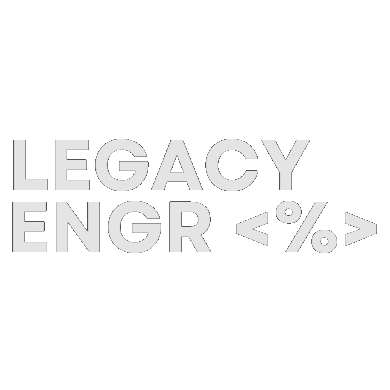When a company decides to migrate a legacy system to modern technology, it can feel urgent. The existing application might be outdated, inefficient, or at risk of becoming unsupported. There is often pressure to “just get it done” quickly. But let me be clear: I don’t believe in rushing a legacy migration. Here’s why:
1. Legacy Systems are Complex
Legacy systems are often the backbone of a business, running critical operations that have been fine-tuned for years, or even decades. These systems are complex, filled with layers of custom code, patches, and sometimes outdated documentation (if any exists at all). Migrating such systems is not like flipping a switch. It requires careful planning, thorough understanding, and attention to detail.
Rushing a migration project increases the risk of not getting it right and of missing important elements. Key business logic might not be fully understood, or crucial data could be overlooked. This can result in an incomplete or buggy new system, which could lead to downtime, operational disruptions, or worse — loss of business.
2. Quality Suffers
Rushing forces migrator devs to cut corners. Testing, for instance, might be reduced or skipped altogether. In my experience, skipping proper testing is one of the worst things you can do in a migration project. With legacy systems, there are often many unknowns, and it’s impossible to predict all the possible issues that could arise in the new environment without adequate testing.
Also, documentation is often neglected when rushing, leading to a lack of clarity about how the new system should be used, maintained, or updated in the future. Without thorough documentation, teams are left to guess, which increases the risk of future problems.

3. Data Migration Risks
Legacy systems often hold years, if not decades, of important data. Migrating this data is tricky and time-consuming. There’s a lot of risk involved, especially when dealing with custom databases or outdated formats. Rushing through data migration could result in data loss, corruption, or inconsistencies. And in today’s world, where data is one of the most valuable assets a company holds, these risks can be extremely costly.
I’ve seen rushed migrations where critical customer or transaction data wasn’t properly handled, leading to a nightmare of trying to recover or rebuild lost records. This is avoidable with a careful, deliberate approach.
4. You Miss Out on Strategic Planning
A rushed migration often focuses too narrowly on just “getting off the old system” rather than strategically thinking about how to improve business processes with the new technology. A migration is an opportunity to streamline workflows, optimize performance, and adopt modern tools and practices.
When you rush, you lose out on these opportunities. Instead of taking the time to analyze what’s working and what’s not, you end up duplicating old processes in the new system — including inefficiencies that should have been eliminated. Slowing down and planning allows you to implement a migration that not only replaces the old system but also improves how your business operates.
Conclusion
Legacy migrations are important, but they are also delicate and complex processes. Rushing through them leads to poor outcomes, from missed details to unplanned downtime to potentially lost data. I always advocate for a thoughtful, strategic migration that considers all aspects of the system — including the risks involved. In the long run, a well-planned migration saves time, money, and stress. And that’s why I don’t do rush legacy migrations.